

[update 2017-11-01 The New OS is Here!!! Here is a new post on what’s new with a link do the download.]
This rather lengthy post offers a comparison of the original Octatrack vs the Octatrack MKII from my perspective as a long-time Octatrack user. [Update 2017-10-07] The MKII has release and the manual is online here. While I wrote this article in July info below is still helpful. I’ll offer an update post on the new OS once it releases and I install it. The PDF manual isn’t online yet and I wanted to get beyond the marketing bullet points so I swapped some messages with Elektron support (excellent responses and response times btw) to get clarifications on some of the new features. I’ll also offer some thoughts on what the MKII means for existing and new users as well as some tips.
My History with the Octatrack
I’ve been working with the Octatrack for over 4 years. It is the cornerstone of my hardware rig and my primary instrument for my improvisational solo work and for my collaborations with the (no)poem, and A.I. Winter. The Octatrack was also featured heavily on my recent studio release Sonic Encounters Volume 01 and for the singles “It Doesn’t Have to Hate Us to Use Our Molecules” and the recent “Space-Time Distortion Near Track Number 8“. I also like to use the Octatrack to emulate exotic instruments like the Swarmatron.
I’ve written about the Octatrack on Modulate This! using the category https://modulatethis.com/category/octatrack/. I’ve also had the pleasure to teach other artist how to make music and perform with the Octatrack.
My favorite (and perhaps most unusual) use for the Octatrack is with the Denver’s Carbon Dioxide Ensemble with Copper Heartist Thomas Lundy and Theremist Victoria Lundy. I use the Octatrack to process and live sample Tom’s copper heart play played with dry ice build sample based instruments on the fly. In other words real-time Musique concrète. Here is a short behind-the-scenes and performance snippet video.
My most recent work with the Octatrack was for my single “Space-Time Distortion Near Track Number 8” (available on bandcamp). Here is a video of the piece.
The primary source video for 90% of the visuals is from the overhead view of the live studio session. It’s mangled pretty heavily in this piece put if you listen closely, you can hear an automated voice informing you that you are at track 8 and 10. Interestingly, the speakers at the station are not directional and the audio is at different loop lengths – so just wandering about between these gates is a trippy polyrhythmic treat. The piece is a combination of live sequencing and live performance. The Octatrack is used to host drum samples and recording. It is also used to MIDI sequence 3 synth slots on the Nord Lead 4 including MIDI automation.
Octatrack MKII is a Mechanical Upgrade
According to Elektron support the MKII is a mechanical upgrade. They needed to change out some components (they didn’t mention which ones) that were end of life. Since they needed to do some redesign to accommodate the new parts, they also took the time to upgraded the mechanics and some other parts within machine plus add more buttons to the panel.
The redesign to add the Digitakt-style buttons and encoders, more buttons, plus the update of Audio-In to balanced inputs make this more than simply a hardware guts and cosmetic refresh.
Operating System & Data Storage are the Same on Octatrack MKII and MKI
Elektron support verified the operating systems are the same.
For those who aren’t familiar with the Octatrack, one of the best things about it from a backup and data management perspective is that system config information is stored in the individual projects end therefore there are no external dependencies. If your move your card to another machine and turn it on, this other Octatrack becomes your Octatrack. If your machine breaks, move the card to a friend’s machine – done. No drivers, no missing VSTs, no missing files.
In the MKII specs, they indicate “Fully compatible with Octatrack MKI projects/data“. Since the OS is the same and the MKII still uses Compact Flash, this is NOT an import. It means you can work natively with your project data on Compact Flash cards on either a MKI or MKII and move the cards back and forth.
[update 2017-07-05] For clarity, I’m including my questions and responses from Elektron on the OS.
Q: I saw this in the specs “Fully compatible with Octatrack MKI projects/data”. So this implies I can open MKI files on a MKII. I’m hoping I can also open projects I create on a MKII with my MKI so I can use the MKI as a backup. Is project data compatibility work both directions?
A: Elektron Support – They will run the same software – the MKII is a mechanical upgrade and has the same features and OS as the MKI.
Q: Elektron announced Octatrack was “Feature Complete” on the OS side a while back. Will you start developing new features for both machines again?
A: Elektron Support – We have nothing to comment on OS features at this time. We will however address some bugs and issues – which will benefit both MKI and MKII users since they use the same OS.
Same OS, same data format, and same storage format means the next paragraph still holds true unless at some point they fork the code or change the data formats.
The upside of all this for existing owners is that if you buy a MKII, you could use the MKI as a backup or for a dual-deck setup without having to mess around with import/export and be concerned about feature parity.
[update 2017-10-07] As anticipated, the MKII shipped with some new features which will also work in the MKI as they are in fact running the same OS. Elektron has not posted the OS yet, but the support page has a notice that it’s coming soon.
I scanned the MKII manual and it looks like Conditional Locks and Fill Mode is in the future for us MKI owners :^)
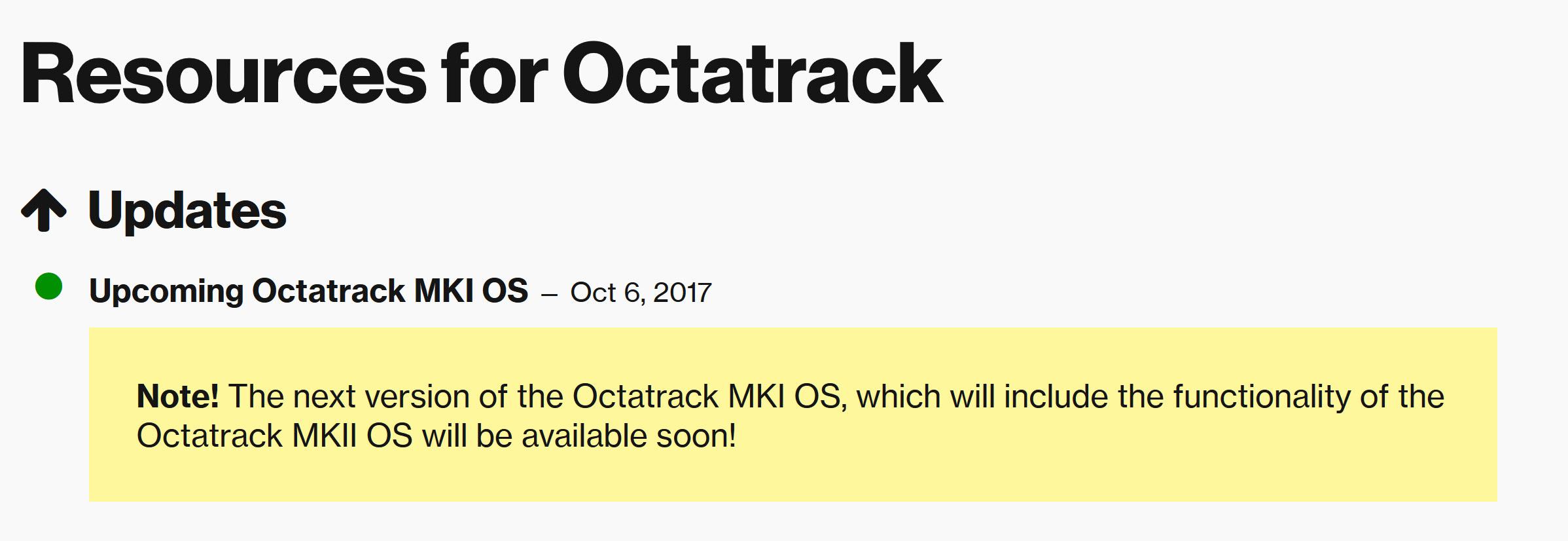
New/Re-Purposed Backlit Buttons and New LEDs
While the operating system under the hood is the same, the user experience has been enhanced by “Increased amount of dedicated buttons enabling quicker workflow”. The buttons are described as “Ultra durable back-lit buttons. Rated for 50 million presses”. These buttons add new affordances for tasks that used to require menu diving or more complex shift-presses include:
- AED/Slice Grid – AED (which I assume stand for “Audio Editor”) get’s it’s own button – yay! On MKI you access the audio editor by pressing [TRACK]+[Bank/Edit] which isn’t the most obvious button sequence in the world. So much so that I find when I’m giving lessons on the Octatrack that many people don’t even know the OT has an audio editor :^0. So this is a biggie. Slice to Grid is also a tab interface from there on MKI – which is quite a few steps away from how it’s surfaced on the MKII. Excellent!
- PROJ/Save Proj button – this was burried in [FUNCTION]+[Mixer/Project].
- MIX/Click– There was already a mix button, and because Project has been surfaced as it’s own button, the shift function is assigned to Click settings. You used to have to use [CUE] + [TEMPO] to toggle click (assuming you had metronome configured to “Active”).
- PART/Part Edit – a click instead of a shift-press with access to part editing as the shift-press.
- MIDI/MIDI Sync – MIDI was a dedicated button, but it’s Function shift mode was “Part”. Now that Part has it’s own button, MIDI Sync has been surfaced as a function-press.
- ARR/Arr Mode – Arranger get’s it’s own button. BTW did you know you can set different tempos per pattern in arranger? Yes it’s true! The “B” parameter is for BPM.
- PTN/Pattern Settings – Pattern has it’s own button on the MKI so that’s not new. Since Arrange has it’s own button now, the shift-function of PTN is now Pattern Settings.
- REC3 – Earlier available in the REC setup menu for internal resampling.
- -Int- – Two new LEDs for monitoring the resampling input level.
Button Brightness
The back-lit buttons look plenty bright when you watch Digitakt videos. Just the same, I asked Elektron support:
Q: Question about Octatrack MKII back-lit button brightness. Do you find that if you were using the MKII in daylight that the button states expressed as color are more or less visible than the MKI LEDs? Not direct sunlight, but say under a tent at a festival in the daytime.
A: The lit area is larger, and the lighting is a tad brighter – so the new buttons (same as Digitakt) should be more visible in a very bright environment.
New and Improved Labeling
The button naming convention has changed with the label for the primary function being all upper case now. New labels have been added on to the panel for the shift functions to reveal some [FUNCTION] presses that were already there or to make the function more obvious. This will help shorten the learning curve a bit. They include:
- Arrow Keys – Trig mode and nudge. Tip: Trig mode is how you set trigs work operation for real-time performance. Possibilities are TRACKS, CHROMATIC, SLOTS, SLICES, QUICK MUTE, DELAY CONTROL.
- Yes/No – labels for arm and disarm (ex. rearm a one-shot)
- Cue/Reload Part – used to say just “Reload”. Reload what? The “Part” of course.
- A-F Encoders – New labels for audio editing control…Start Position, Loop Position, End Position, Zoom up/down, Scroll left/right, Zoom left/right. Holy shit is this helpful! I’ve been using the machine 4 years and I sometimes get still confused with this set of controls – haha.
- Tap Tempo/Pickup Sync – There was a tempo button before. It opened up the Tempo page so you could adjust tempo with an encoder. Tap tempo was achieved by holding [FUNCTION] then tapping tempo. I assume (as I don’t have the manual yet) that pressing Tap will bring up the Tempo page and tapping it will do Tap Tempo – more immediate and obvious than the MKI. [update 2017-07-05] [FUNCTION]+press is still serves pickup Sync a new function-press and the labeling properly reflects this.
- Level – has a sub-label for Cursor position – in case you didn’t realize the level button was your data scroll control. Tip: Holding [FUNCTION] when turning Level allows you to adjust your Master Volume.
- REC1/REC2 – now has handy labels for pickup machine overdub, play/stop.
OLED Display
“A crisp OLED screen with fantastic viewing angles.” In the picture the black and white are inverted for my high-contrast viewing – like Digitakt. Looks pretty great. Both machine’s specs say the screen dimensions are 128×64.
Better Encoders
I felt the MKI encoders were great. Seems like these are even better. Tip: Turning an encoder offers fine control. Press [FUNCTION] and turn offers more gross control over a parameter, and if appropriate will snap you to virtual detents, For example, if you hold [FUNCTION] and turn the knob for pan Balance, the value will snap Left (-64), Center (0), and Right (+64). If hold [FUNCTION] and turn a know when setting a sample position you will snap to a zero crossing.
New Crossfader
The MKI spec is “Infinium optical crossfader”. The MKII spec says “Contactless silky smooth performance crossfader”. I verified that this is a new component as the older Infinum is no longer manufactured. According to Elektron, “the throw are a few mm shorter and the friction is a bit lighter.”
Power Supple Change
[Update 2017-07-05] Alvaro Villalobos on facebook pointed out that the power supply changed. MKI is 6V DC 3A positive tip. MKII is 12VDC 2A poitive tiop. Label those power supplies!
Better Audio In
The MKI already had 4 × 1/4″ impedance balanced audio out jacks. The the audio in’s where not balanced. The MKII hardware offers an upgrade to the external inputs so they are impedance balanced as well.
No Overbrdige
No Overbridge support. This makes sense now that I know its the MK1 and MKII share the same OS. Personally this is not a show stopper for me. I use the Octatrack when I’m not using Ableton Live. I use it because I don’t want to be on a computer. There it is.
The End Result – Surfacing More Features with Quicker Workflow While Shorting the Learning Curve
At quick glance all this doesn’t look very different, but when you look deeper you can see a lot of design went into improving the UX and hardware to surface more features with quicker workflow. All this will help shorten the learning curve as well. I for one know that the update will have me using more features in real-time that were burred a few clicks away. I could see using features such as resampleing and slicing – which I used in the studio – more in performance.
Overall, it’s pretty great Elektrton could overlay all that on top of the same OS!
What’s In It for Existing Octatrack Users
Think iPad Upgrade
Getting an Octatrack MKII if you have a MKI is more like getting an iPad Pro 10.5 when you already have an iPad. You get a better screen, better mechanics, better stuff under the hood, better design, some new User Experience affordances, but the OS under-the-hood is the same OS. I suppose the analogy breaks down on things like processor speed, but you get the idea.
Your chops and data will transfer to the new machine – done. If you keep your old machine, it can act as a backup or 2-deck system since the OS is the same and you can swap cards back and forth. If you sell your old machine to a friend, you’ve just helped the community grow.
The OS “It’s Alive”- Again
There is another benefit to the MKI users even if they don’t buy a MKII. Until this announcement the Octatrack OS was “feature complete” – as in NO more updates. I asked Elektron support if they were planning updates. They said “nothing to comment on OS features at this time” but indicated if there were bug fixes it would benefit MKI and MKII since they use the same OS.
The release of MKII leaves the door open for fixes or issues where as before it was closed. Being ever the optimist, it seems possible that on the way to V2 they could sneak in features that the current hardware could support – say trig conditions.
What’s In it for New Octatrack Artists
Elektron Support’s take on this update is that…
“The Octatrack still stands as a unique and great instrument, this upgrade lets it continue being just that.”
I agree completely – and now the machine has new revitalized life for a new set of artists. Even considering Digitakt, the Octatrack MKII has a unique spot in the the Elektron lineup – and in the market.
Cheers to Elektron for Circling Back and Extending the Life a Fantastic Instrument
Elektron is a small company and I’d imagine creating new products like the Heat and the Digitakt required all-hands-on-deck for the past few years. It’s pretty cool (and extremely rare in the music tech industry) that a company would circle back and take a pass at getting a piece of hardware that first launched in January 2011 back into a producible and supportable form. Their strategy rewards loyal customers who worked to gain virtuosity with the instrument by extending the Octatrack’s life as well offering current Elektron build quality and features that those with newer products are used to. Smart.
I would much rather have this MKII update than to have waited 2 or 3 years for a V2 product. MKII has the potential to renew interest in the instrument which would help grow the Octatrack community building more support for a V2. [Update 2017-10-07] This is already happening and there are a flurry of new videos popping up on YouTube with folks showing off the MKII. It’s alive!
Octatrack MKII – A Machine that STILL Makes Music
I’ll leave you with the original and epic original Octatrack video.
Oh and Elektron, if you are reading this, now would be a great time to do another episode in the story with Hector with the new Octatrack MKII!























Leave a Comment