
In this blog post I offer a spec comparison of the brand new Launchpad Pro MK3 with the Launchpad X. I also go beyond the specifications and offer lots of side-by-side pictures to give you more of a sense for the difference between these controllers. I’ll offer a few pics comparing the Launchpad’s to Ableton Push 2. I won’t be covering all the workflow and features as there are plenty of videos on that.
My History with Launchpad
For context, I’ve been using Launchpad controllers for almost 10 years. I’ll do a separate post on this soon. I started using the Launchpad X in October for Ableton Live, as my main Resolume Controller, and as a controller for of my iPad performances. I love the form factor, feel of the pads, velocity sensitive faders and custom modes.

Launchpad Pro MK3 in the House
When the Launchpad Pro MK3 was announced with deeper Live integration, more custom modes in a similar form factor as the X I went for it. Here is a short video I made of a song I made in Ableton Live while I was getting to know Launchpad Pro MK3 along with Percussa Audio Cubes.
Novation’s summary new features in Launchpad Pro MK3
Before we get started here is Novation’s marketing blurb on the MK3.
• Our deepest Ableton Live Integration: play,
record and produce your tracks, all without
touching your mouse
• 64 super-sensitive RGB pads: large velocity
and pressure sensitive pads for playing your
sounds expressively
• Powerful four-track sequencer: 32 step
patterns, scenes for arrangement, and
probability and mutation controls to keep
your tracks evolving
• Chord mode: easily explore, build, save and
play complex chords straight from the grid
and quickly find new harmonies
• Dynamic Note and Scale modes: effortlessly
play perfectly in-key basslines, melodies,
chords and leads. Launchpad Pro even
knows when you’re drumming and shows
your drum rack on the grid
• MIDI In, Out 1, Out 2/Thru: Control anything
MIDI in your studio directly from Launchpad
Pro
• Eight Custom Modes: use Novation
Components to customise MIDI mappings
for your unique performance needs
Size
The Launchpad Pro MK3 it’s just a little bigger than the X which is pretty fantastic news. On paper, the height of the Pro MK3 is .5mm taller but they look pretty much the same to me side-by-side.
| Launchpad X | Launchpad Pro MK3 | |
| Height | .68″ (17.5mm) | .7″ (18mm) |
| Widgth | 9.48″ (241mm) | 10.55″ (268mm) |
| Depth | 9.48″ (241mm) | 10.55″ (268mm) |
It’s essentially the same case design with more height and width to accommodate the buttons on the sides of the RGB pads.


Connectivity

They both have Kensington MiniSaver slots, and USB-C socket for connectivity to computer or hub for iPad use. The Pro MK3 has 3 additional 3.5mm jacks for in, out, and a second out/thru output (3 converter cables are included in the box).
RGB Pads

The pads seem identical in both in both size and feel. Lighting intensity seems identical to me. They are both Velocity and Pressure sensitive and can be set to transmit Polyphonic Aftertouch or Channel Pressure. As you’ll see in the picture below, the pads on the Pro MK3 are slightly lower profile as they seem mounted a little closer and flush to the surface of the case.
If you have never played the Launchpad X before, the pads feel quite similar to the Push 2.
Buttons

Launchpad X – 16 Buttons
The 16 Buttons on the top and down the right side of the Launchpad X feel the same as the pads to the touch but have more travel than the pads. They wiggle. They have a bit of a mushy stop when you hit button but don’t click like on a Push 2. Totally usable and fine, but not as refined as the Pro MK3.
Launchpad Pro MK3 – 42 Backlit “Tactile-Click” Buttons
The Launchpad Pro MK3 introduces backlit “tactile click” buttons. The buttons along the sides feel similar on the surface to the grid pads but have a more travel with almost no side-to-side wiggle and a nice button-like definitive click you can feel and hear when you hit bottom.
They feel very similar to the button on the Push 2 with maybe a little less give when you hit bottom. A bit more crisp. They look more more like a Push 2 with the way the text is displayed and more refined than X (which looks a little more a black mask on a an RGB button than punch-through text on a black button).
Weight
The weight for the Launchpad Pro MK3 isn’t listed in the specs on Novation’s web site or in the online stores so I weighed them on a kitchen scale (apologies for the flower on the scale).

Launchpad Pro MK3 2lbs 2/78 oz 
Launchpad X 1lb 13 3/8 oz
If I round, Launchpad Pro MK3 is around 2.2 lbs (992g) and Launchpad X is around 1.8lbs (822g).
Basically there is almost no penalty in weight for the extra buttons and slight size size difference. In other words, unlike with the Launchpad Pro MK2 which I felt was thick and heavy, the size and weight between the MK3 and X shouldn’t be a limiting factor for those who want go for the extra features of the MK3.
Launchpad X vs Launchpad Pro MK3 vs Push 2
Just for reference, here are few pictures with these two launchpads compared to an Ableton Push 2. This is not a criticism of Push 2 as it has it’s own unique features and I feel the 2 in combination have some real benefits. BTW – Push 2 weighs in at Weight: 6.0 pounds (2,710g)



Launchpad X vs Launchpad Pro MK3 Specs
| Launchpad X | Launchpad Pro MK3 | |
| Pads | 64 Velocity Sensitive Pads with Polyphonic Aftertouch | 64 Velocity Sensitive Pads with Polyphonic Aftertouch |
| Velocity Sensitive | Yes | Yes |
| USB | 1 x USB-C | 1 x USB-C |
| Power Supply | USB Bus Powered | USB Bus Powered |
| Height | .68″ (17.5mm) | .7″ (18mm) |
| Widgth | 9.48″ (241mm) | 10.55″ (268mm) |
| Depth | 9.48″ (241mm) | 10.55″ (268mm) |
| Connectivity | MIDI In, Out 1 & Out 2/Thru Ports (3x TRS Minijack to DIN MIDI Adapters included) | |
| OS Compatibility | Novation Launchpad X is class compliant, so will work with any modern Mac and Windows PC. Lightning to USB 3 Camera Adapter with external power is required for use with iOS. | Novation Launchpad Pro is class compliant, so will work with any modern Mac and Windows PC. Lightning to USB 3 Camera Adapter with external power is required for use with iOS. |
| What’s In the Box | Launchpad X USB-A to USB-C Cable Safety Information Sheet | Launchpad Pro USB-A to USB-C Cable USB-C to USB-C Cable USB-A Power Adapter 3x TRS Minijack to DIN MIDI Adapters Safety information sheet |
| Stand-Alone Sequencer | No | Powerful four-track sequencer: 32 step patterns, scenes for arrangement, and probability and mutation controls to keep your tracks evolving |
| Chord Mode | No | Easily explore, build, save and play complex chords straight from the grid and quickly find new harmonies |
| Velocity Sensitive Faders | Yes | Yes |
| Modes | – Session – Mixer – Note (includes drum) – Four Custom Modes: use Novation Components to customise MIDI mappings for your unique performance need | – Session – Note (includes drum) – Chord – Sequencer – Project – Eight Custom Modes: use Novation Components to customise MIDI mappings for your unique performance need, Sequencer, Project |
| Ableton Live Session Overview | No. Sadly the Session button does double-duty as the Mixer mode button so you lose Session Overview | Yes with long-press |
| Ableton Live Integration | – Capture MIDI | – Capture MIDI – Record and play transports – Fixed Length toggle and control – Quantize clip – Record Quantize – Duplicate clip – Double clip – Clear clip – Record Arm – Mute – Volume – Pan – Sends – Device – Stop Clip – Undo – Redo – Click – Tap – Tempo – Swing |
| Note and Scale Modes | Dynamic Note and Scale modes: effortlessly play perfectly in-key basslines, melodies, chords and leads. Launchpad Pro even knows when you’re drumming and shows your drum rack on the grid | Dynamic Note and Scale modes: effortlessly play perfectly in-key basslines, melodies, chords and leads. Launchpad Pro even knows when you’re drumming and shows your drum rack on the grid |
| Included Software | See Novation Web Site | See Novation Web Site |
If You Found This Article Inspiring or Helpful
If you found this article inspiring or helpful consider supporting the blog by leaving a tip below.

Tip Jar
Tip for Modulate This! article
$1.00
Other ways to support the effort include buying some of my original music, by subscribing to my Bandcamp, or just spreading the word about my art and blog.






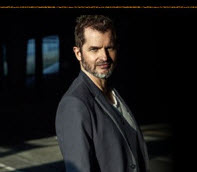















Leave a Comment